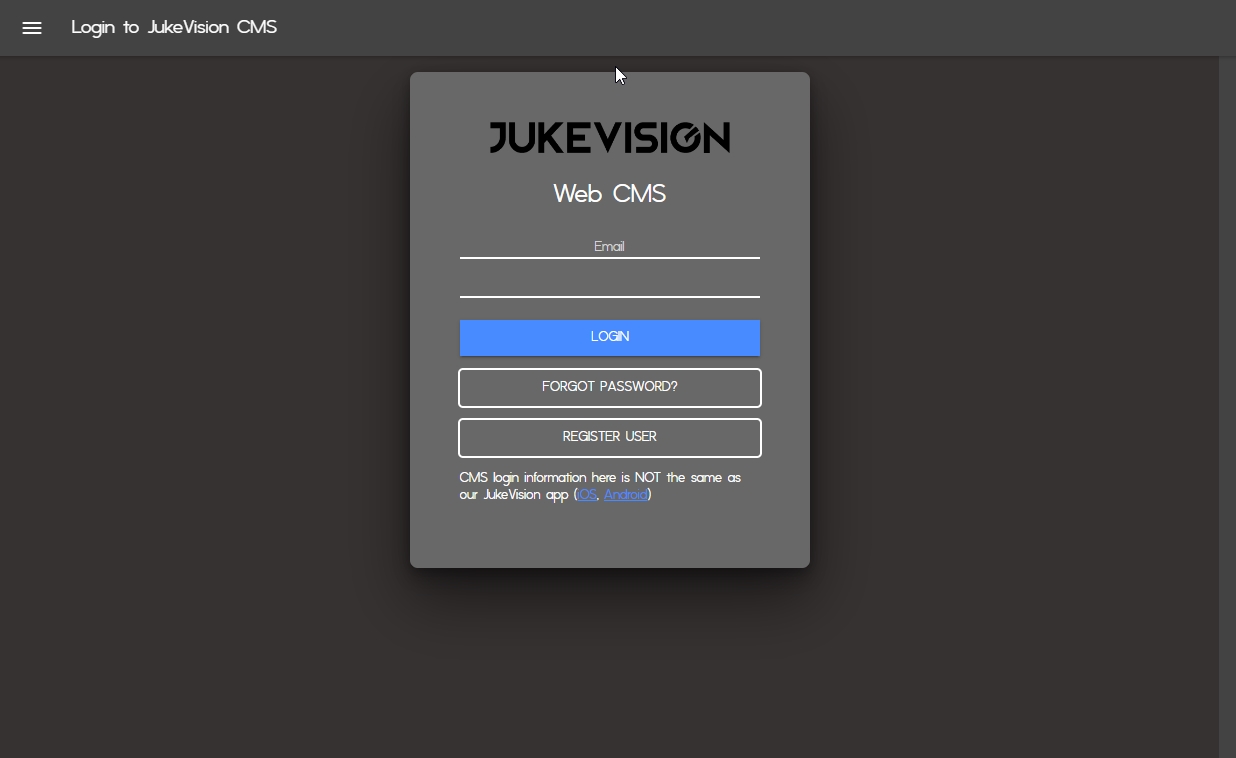
Register Web CMS User
Registering a new user for your player is easy. Please use the button below to visit our Web CMS login page.
- Make note of the Asset ID value from your player, you will need this
- Click “Register User” on the Web CMS login page
- Provide the information required to register a new user
Please note there are a limited amount of registrations you can use per player. If you need more, please contact our support team
JukeVision App
Please note that the user you create for the Web CMS is NOT the same you would use in our JukeVision app. You will need to download our JukeVision app and register a separate user and password within the app.
The reason for this is the CMS user is for managing your players, which you allow only certain people to do. The JukeVision app is available for you, your managers, and even your guests to download and use to interact with JukeVision while in your venue.
